Deciding to invest in a new logo design is a big decision. Your logo will be used in a myriad of different situations, so numerous file formats will also be required. When a graphic designer gets to work creating a new logo, it’s their job, once the design is approved, to make sure that every file format is provided to their client to meet their ongoing needs.
Below is a simple guide to logo file formats.
Vector vs Raster
File formats sit in one of two categories, known as either Vector or Raster files.
Vector files are created using mathematical precision points and can easily be made smaller or larger without losing quality or resolution. Vector files include AI, PDF, SVG, and EPS.
Raster files are pixel-based and not very forgiving. If the file is resized and the image becomes too large, it will lose its resolution and look out of focus. Raster files are JPEG, TIFF, GIF, and PNG.
JPGs are great for photo storage
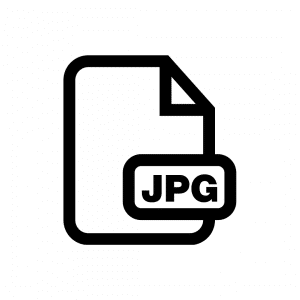
JPGs [Joint Portable Graphic File] are popular because the file size is small, so they save on storage space. In fact, all digital cameras save photos as JPGs. They are a great file format for sharing logo designs because they work well in Word or PowerPoint. The disadvantage with this format is that the logo image will easily get distorted if it is made bigger, which results in pixelation and blurring.
PNGs are perfect for digital platforms
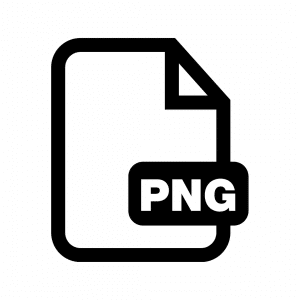
PNGs [Portable Network Graphic File] are great for use in web design. They are also commonly used for logos because this file format allows transparent backgrounds. However, the file size is larger than a JPG or GIF file, so they take up more storage space.
PDFs are great for sharing

During the logo design process, a PDF [Portable Document File] is the best way to share the design with others. The file will open on any device, and it doesn’t require design software installed in order to view it. Therefore, designers usually use PDF format to send finished logo designs to clients.
GIF files are great for digital projects

GIFs [Graphics Interchange Format] are animated and widely used on digital platforms. They only use 256 RGB colours so the file size is very small. The main reason for this is that they load quickly on web pages.
TIFFs keep their data intact
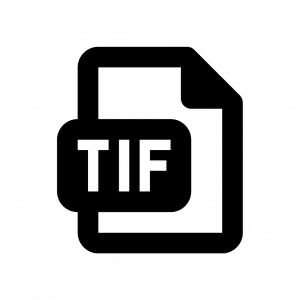
TIFFs [Tagged Image File] are large raster files renowned for keeping the original image data regardless of whether they are copied or compressed. They are an ideal file format for saving photographs ready for print.
EPS files are really flexible
EPS [Encapsulated PostScript ] logo file types contain high-resolution images. They can be made smaller or larger, and will still maintain a sharp resolution. It’s a popular file format with graphic designers when creating and editing a logo.
AI needs Adobe Illustrator installed to view it
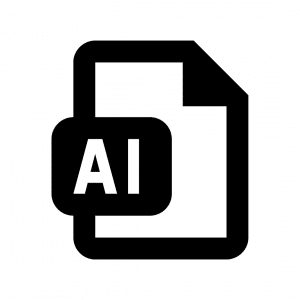
AI files are created in Adobe Illustrator software, a graphic design tool which creates file formats that can be enlarged without losing quality. They are great for creating logo designs and printed material. However, only people with the software will be able to view these files, so they are not widely shared.
SVGs are text-based
SVGs are great for creating logo designs because they are easily scalable without compromising on quality. They are also text-based and can be searched and indexed, making them ideal for websites.
Colour RGB vs CMYK
There are two different colour formats used in graphic design. RGB (red, green and blue) is best for digital work and CMYK (cyan, magenta, yellow, key/black) is used for print. Some file formats are not suitable for both print and web use, as there will be a dramatic difference in colour.
5 key points to remember
1. Vector file formats are for the creation of logos and are used for making design changes.
2. PDFs are great for sharing designs with clients, before handing over the Vector files for safekeeping and future use.
3. Raster file formats are small in size, making them ideal for sharing. However, they are not recommended for re-sizing as they will lose their quality.
4. The most commonly used file formats for digital purposes are JPGs and PNGs.
5. If the logo design is being used on the web, then the RGB colour format is the most appropriate. All printed material requires CMYK.
If you’re looking for a shiny new logo, Brandsome can help (https://brandsome.co.uk/design/) with bags of experience we will provide all the file formats you are ever going to need, including PNG, PDF, JPG, SVG, AI, EPS, and PSD. We also supply all the fonts used in the design, so you will always have the right file format at your fingertips.